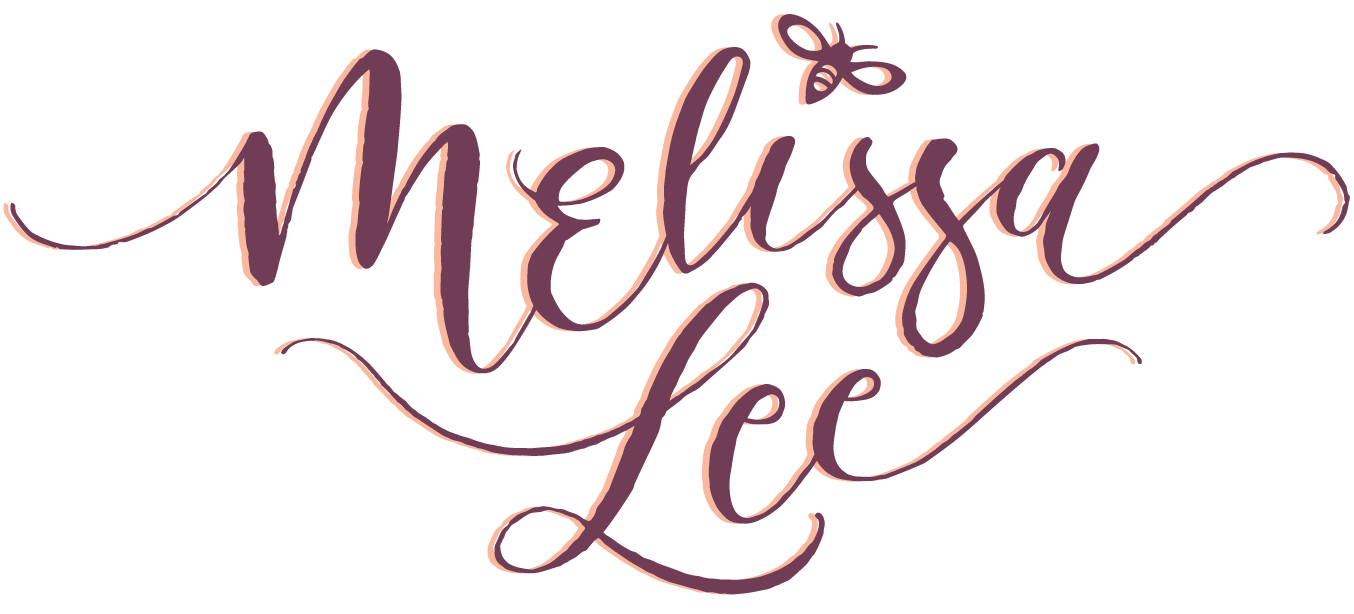I made a font! ✍🏼
Let me introduce you to my first font ever…Miss Bee, my handwriting in a font! 🐝 I’ve gotten quite a few compliments on it over the years so I figured it was time I made a font of it. It was released in tandem with my new Skillshare class, Typography Tips in Adobe Illustrator.
Miss Bee includes ligatures, embellishments, matching numbers and symbols, and it’s multilingual…because I don’t know how to do anything halfway, apparently.😅
Find the Miss Bee font family in the new digital products library on Skillshare here:
ETA Nov 21st: Miss Bee now comes in all caps! Plus, the script and caps are available for purchase in a Miss Bee font bundle at a discounted price.
(For those of you who already bought Miss Bee script (and are disappointed that you can't take advantage of the bundle savings), email me at melissaleedesign@gmail.com and I'll happily send you Miss Bee Caps for free!)
Important note: You do NOT need a Skillshare premium membership to purchase digital products on Skillshare.💚 If you want to try it out, you DO get a free month of Skillshare premium with every digital product purchase.🤩
And speaking of…
Typography Tips in Adobe Illustrator is a quick one, just under 15 minutes! In it, you'll learn the basics of typography in Adobe Illustrator, how to use all of the nifty typography tools, as well as some of my favorite, more advanced typography tips and tricks. It's perfect for advanced beginners in Adobe Illustrator, and anyone else who feels they could brush up on their typography skills. Elevate your graphic design skills in no time!
ETA Nov 21st: As I was making all of the promotional material for my font, I realized that I had more I could teach on typography in Adobe Illustrator so I made a part 2! It's under 15 minutes again so it's another quick watch.
Enjoy and thank you, as always, for taking an interest in my little, eclectic corner of the internet. I appreciate all of you!
Love,
P.S. How many buttons can I put in one post? 😂